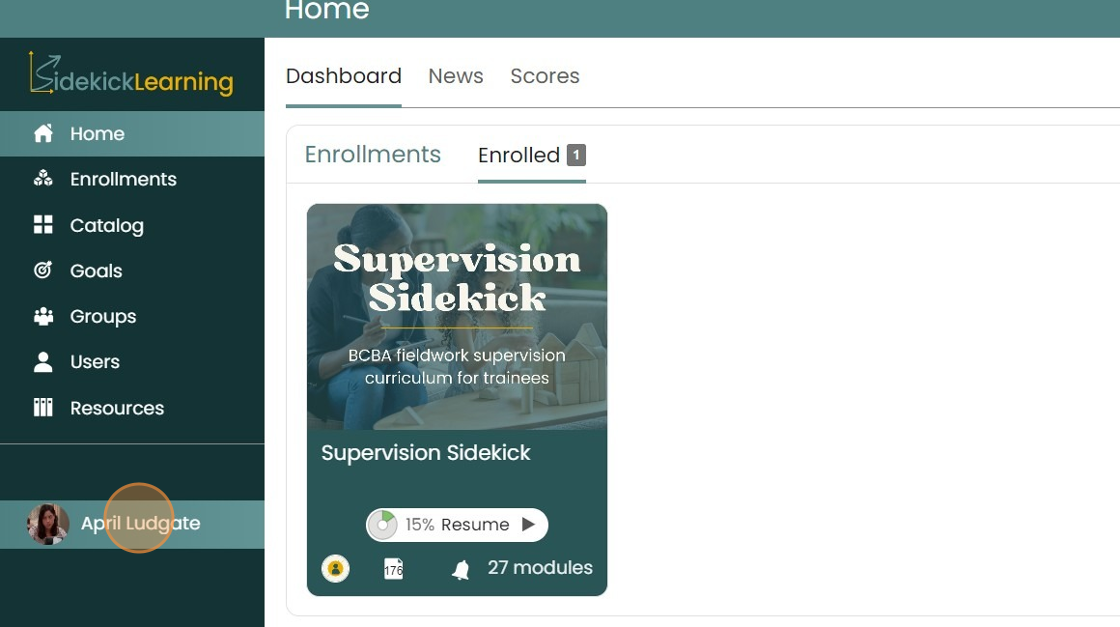
<aside> 🔑 Keywords: performance, assessment, trainee progress, curriculum, module, mastery
</aside>
There are 3 different ways Supervisors can view their Trainee’s progress. These include: Detailed Breakdowns, General Overviews, and Mastery Reports. The following will give a step-by-step within each view, after following the general navigation below.
https://www.loom.com/share/6c23361484af459ab83f79b7fed820ed?sid=c2c1ead4-fddd-433a-a38a-12368f0e3628
Go to: https://portal.sidekicklearning.net/user_dashboard
Right-click "April Ludgate."
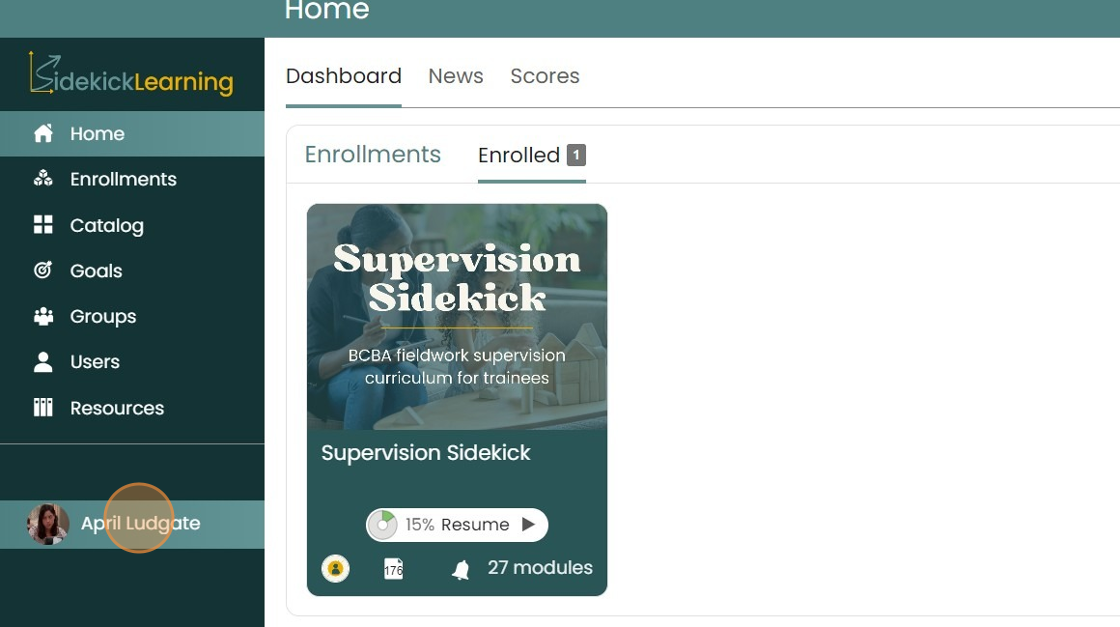
Click ‘Enrolled.’
